Welcome back to the latest episode of “What’s New”, this time we cover an exciting new range of features and improvements across Acrual. Let’s jump right in.
Quote item description templates
The long awaited templates for quote item descriptions feature has landed. Now you can save the description templates directly within Acrual; no longer do you have to copy and paste between applications. This should make adding detailed descriptions to estimates a breeze as you can now set them up once and reuse.
With this change, we also reorganised the layout of the Edit Item panel to be more user friendly. Now you can fit everything on the screen at once without having to scroll down every time. The maximum length of item descriptions were also increased so now you can put a lot more text in the description field.
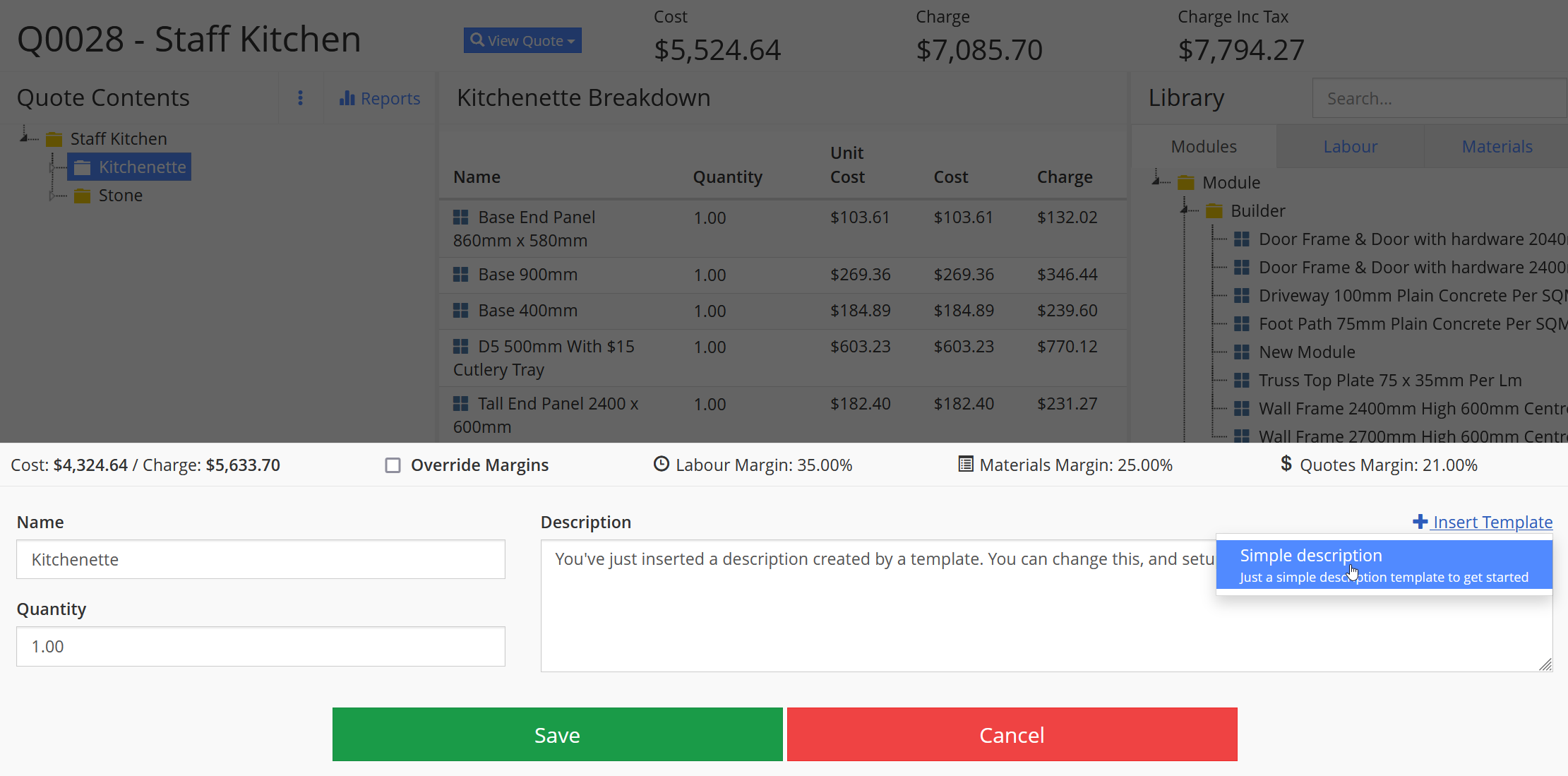
Adding a description template to a quote item
Estimating a kitchenette
We recently made a new video showcasing how easy it is to estimate a kitchenette in Acrual’s easy estimating software. We’re really happy with how well the video came together and think it does a great job demonstrating the power and simplicity of Acrual. Make sure you check it out!
We plan on doing more of these “Easy Estimating Series” videos over time showing how to use Acrual for any construction and manufacturing businesses.
Variation summary report
This report was added a while ago, but we haven’t covered it in an update post yet. You can now see all variations grouped by their status in one place. This report helps to make sure that you are following up on all pending variations to get them approved or declined.
If you haven’t used the report yet, give it a run today with a long date range to ensure you haven’t missed invoicing for any variations.
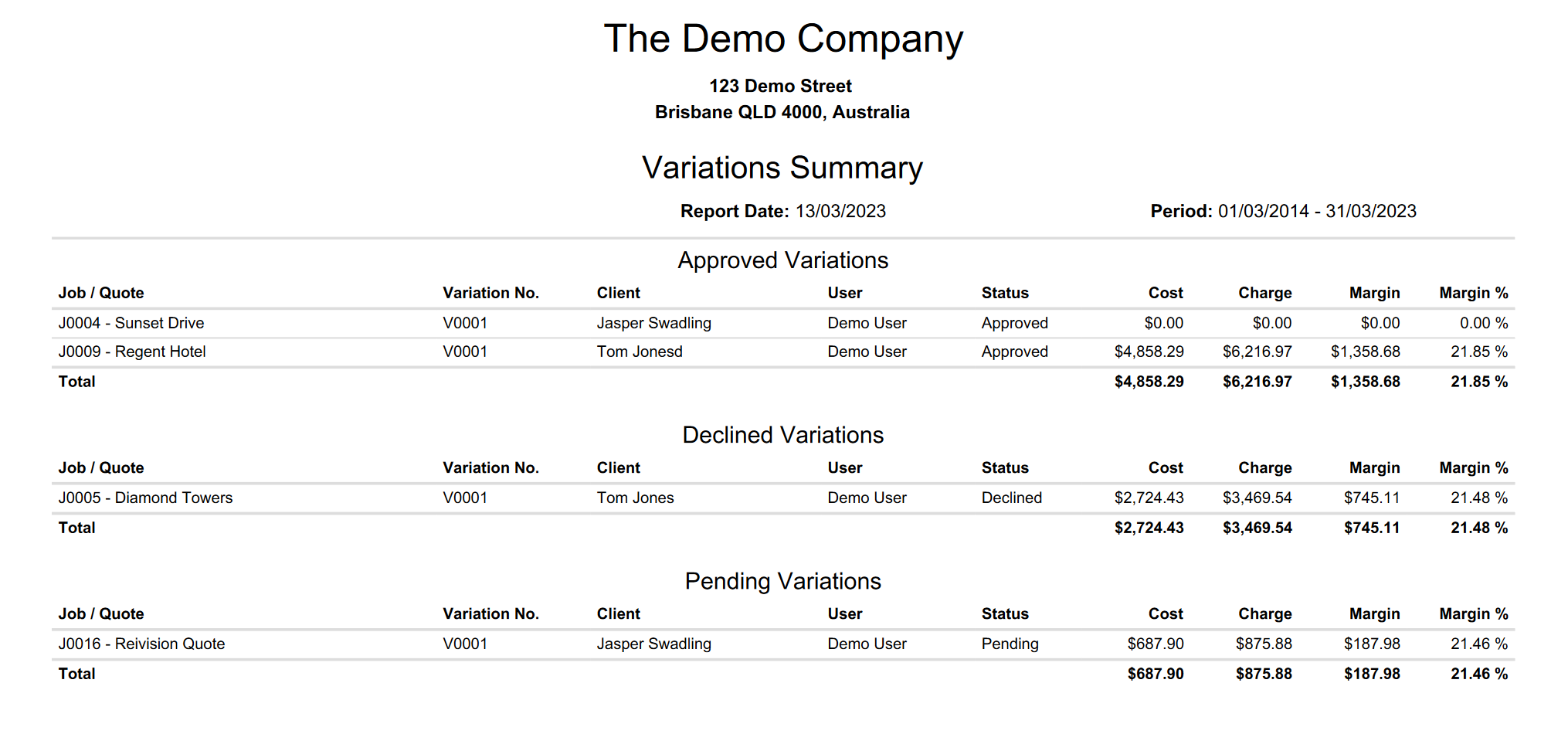
An example variation report
Collapsing of progress claim sections
You now have more control over the way sections are laid out on a progress claim. This helps in certain scenarios where you may have previously had too much detail visible on the claim.
How does it work? Let’s imagine you had an apartment building with 100 units, each with a kitchen, bathrom, laundry and ensuite. That would be 400 line items to show on the progress claim! With the new collapse functionality, you can choose to hide certain sections - in this example everything inside a unit may be a good choice; that would get the number of line items down to 100.
Here is the new panel to look out for when creating or editing a progress claim.
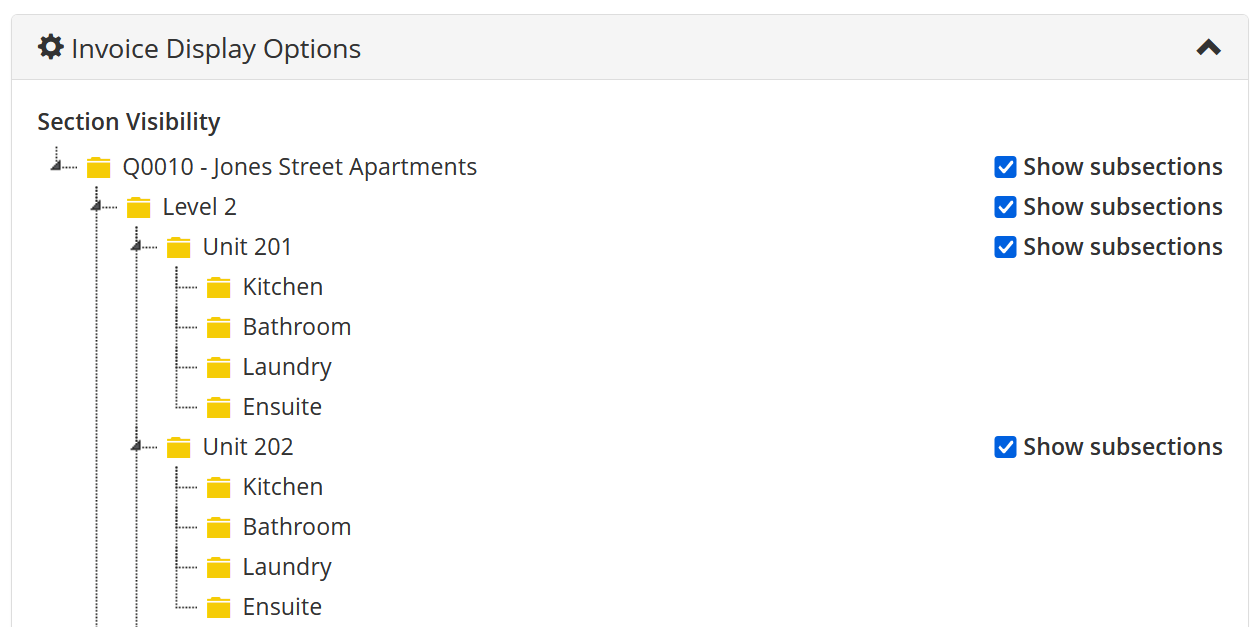
The new invoice display options when editing a progress claim
When the job above has a progress claim generated, this is how it looks by default.
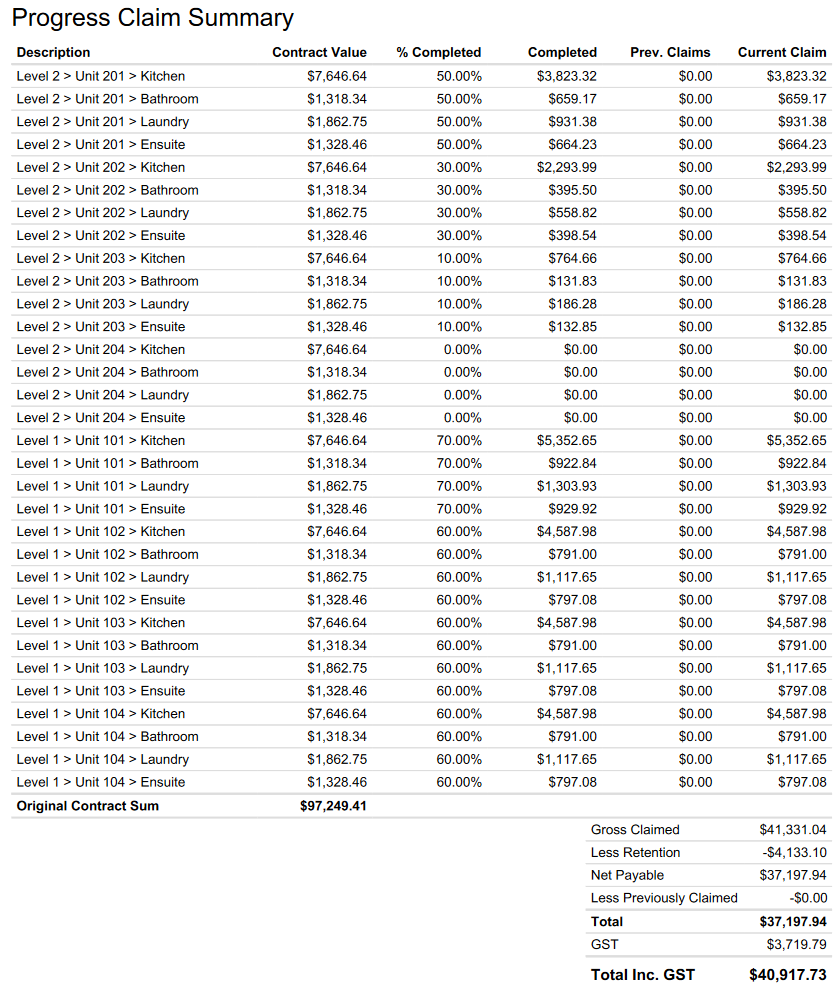
All sections are visible on the progress claim
And if we use the new feature to collapse some items, we can shrink that right down! Much simpler for the client to see what is going on.
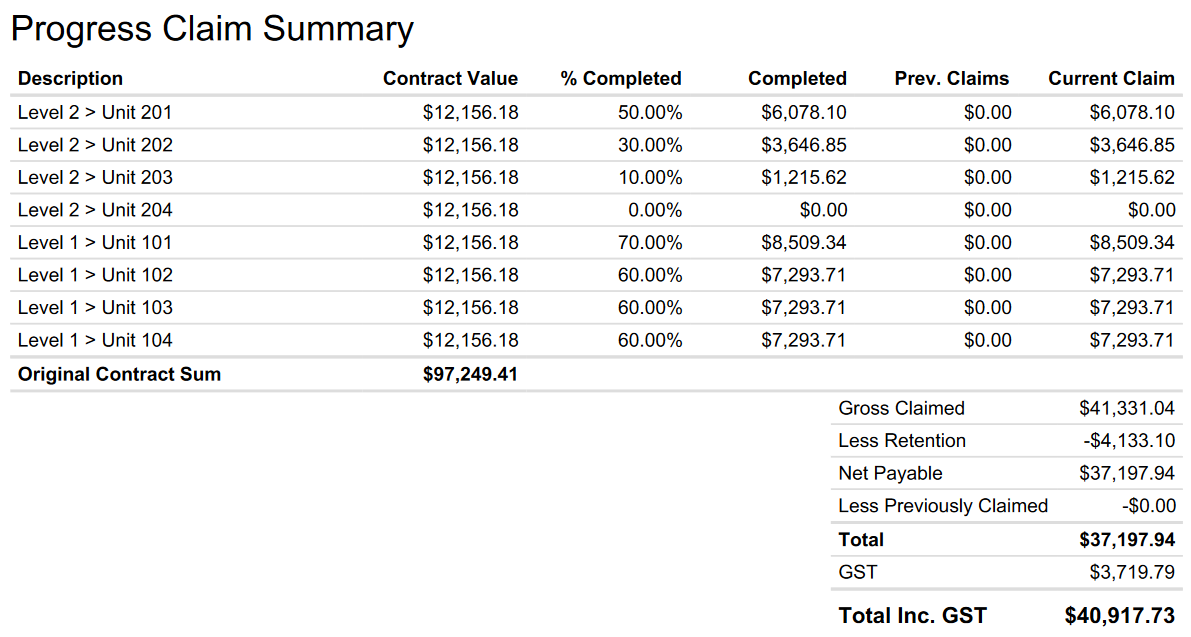
Only unit-level sections are visible on the progress claim
You might not want to use this in all scenarios as showing everything usually works fine. However, on the bigger jobs, it can definitely help reduce pages worth of line items.
Reporting improvements
We’ve made some small tweaks to make reporting even better than it was. Now all items in estimate-level reporting will be sorted alphabetically every time, making it quick and easy to find what you’re looking for.
The report viewer will now also take up the whole screen rather than only the center area, giving you around 25% more room to view reports.
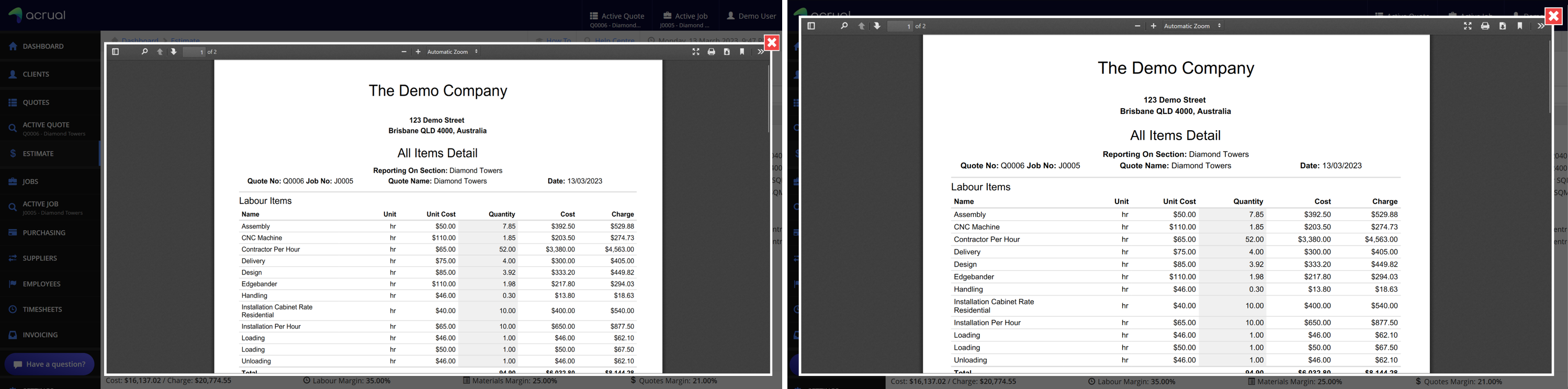
The size of the old report viewer vs. the new
Thanks for reading this round of updates, and as always, if you have any questions, please don’t hesitate to get in contact.