It has been a while since the last “What’s New”, but in that time, a lot of work has been going on behind the scenes, which has just been released to all Acrual customers. Let’s start with the big one.
Project Raptor

SpaceX Falcon Heavy
To give some context to this project, let’s go on a brief journey through the history of Acrual. Acrual first started development in mid-2013 and was designed around speaking to businesses about their requirements in this area, and working out solutions which would give them the most value, which is a big part of why Acrual works so well for customers.
Since those days, businesses using Acrual have continued to grow themselves and are now estimating jobs that are an order of magnitude (10x) larger than what the system was originally designed for.
This has meant that some things didn’t quite perform as well as originally designed – anyone who has estimated a $1M+ job would probably have some idea what I’m talking about here. Some operations such as copy/paste or changing of margins could take considerable time to complete – sometimes over a minute per action. From a usability standpoint, this is not great and is definitely something customers shouldn’t have to work around day-to-day.
To resolve this, I’ve undertaken a big multi-month project to completely re-imagine the way that quote data is stored under the hood in Acrual. This should deliver both performance improvements, as well as reliability improvements for customers.
Now that the project has finally come to a close, let’s take a look over the end results – I’m super impressed with how it has ended up, and hope you will also benefit from this day-to-day.
This chart shows the time (seconds) that an action previously took (blue) and the time it now takes (grey). As a start, you can see that the time it takes to change margins in a large job has decreased by over 90% alone. Copying of items was the slowest action of all, now over 94% faster at just 8.6 seconds on a $2M+ quote.
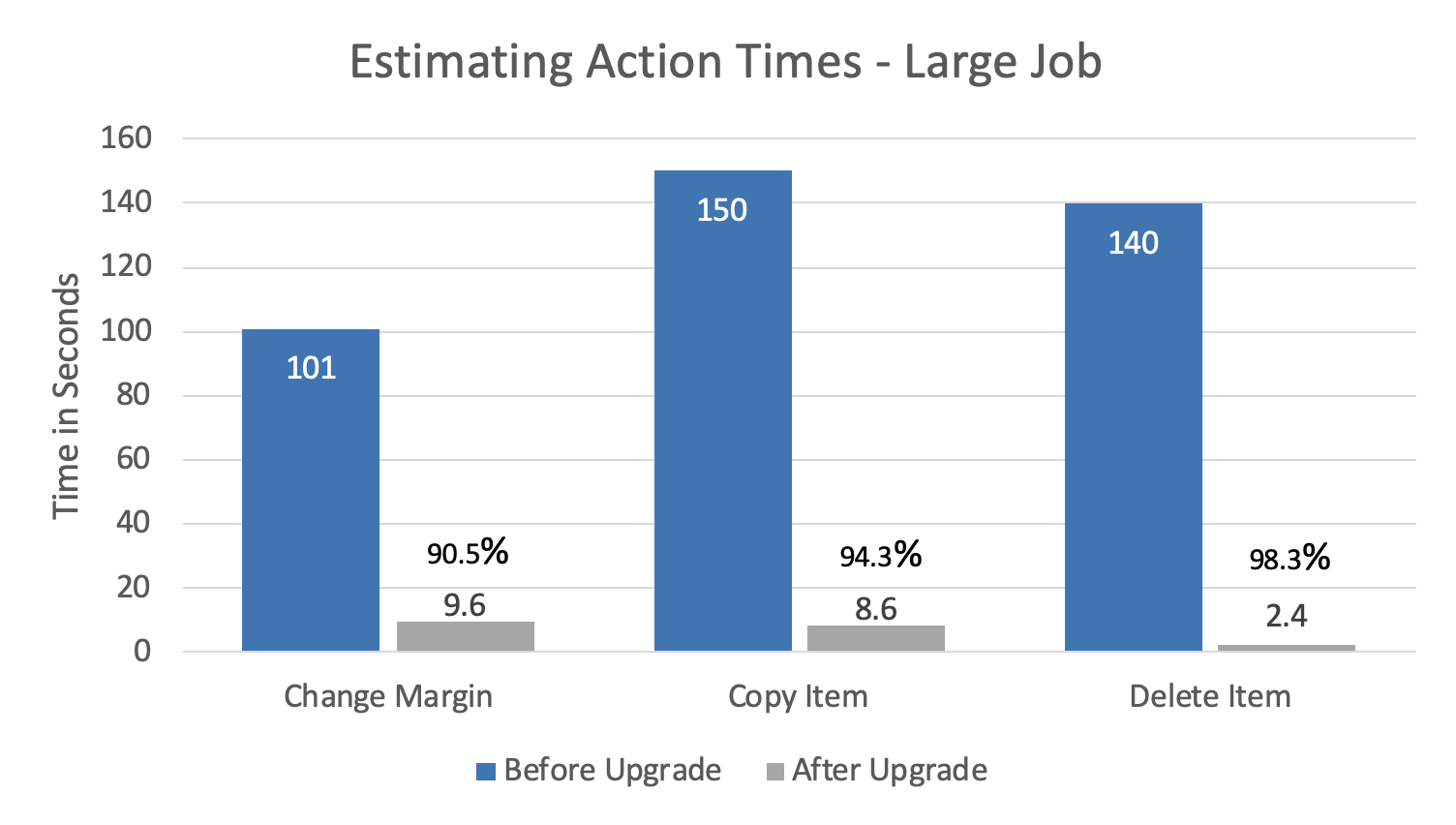
A chart comparing the time in seconds between the old and new engine
These performance improvements aren’t limited solely to these actions and the system will be faster across the board when estimating and quoting.
This new engine also provides lots of ways to be further tweaked and refined to deliver even better performance than shown above in the future.
As for the name project name “Raptor” – it needed to represent a massive leap forwards – and what better name than after a rocket engine.
MYOB AccountRight Integration

Acrual to MYOB AccountRight integration
Since the last update post, the Acrual to MYOB AccountRight connection is also now up and running for invoices and progress claims. Any invoice created within Acrual will be automatically synchronized across to MYOB.
To get started, head into the Settings page when logged into Acrual and go to the Connections tab. You should be able to see a MYOB box with a Setup Connection button, click this and follow the prompts to setup the connection. If you have any hiccups along the way, get in touch, I’d love to hear your feedback.
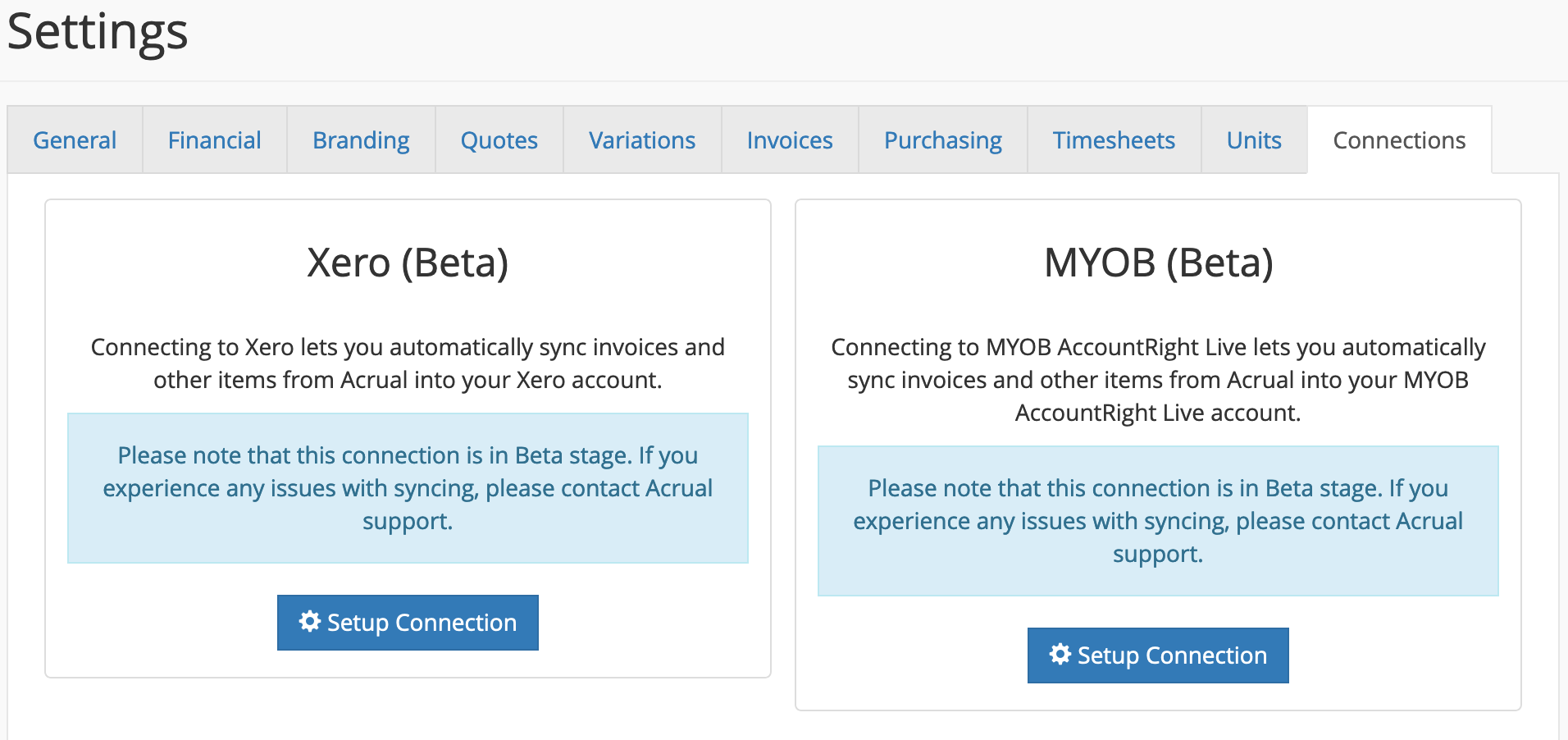
The Acrual accounting connection setup page
Other Improvements
Those aren’t the only changes that have happened since the last update post:
- When deleting an item from an estimate, the item name shows in the confirmation box to ensure you don’t delete the wrong item by accident
- You can now fully re-order the list of inclusions and exclusions when generating a quote or variation
- When performing a substitution in your estimate, selecting an item to substitute now automatically scrolls the library item into view so you no longer have to spend time finding it manually
Thanks for reading, and as always, if you have any questions, please don’t hesitate to get in contact.